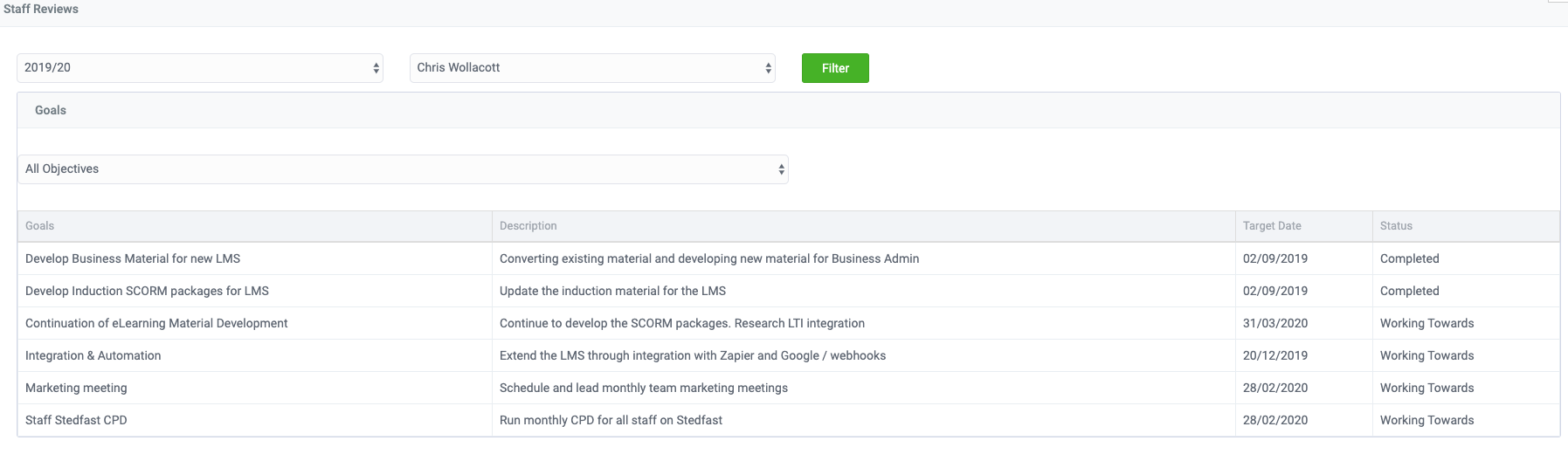Line managers will be expected to conduct staff reviews as part of the staff performance management module.
In order to conduct reviews, the Admin or line manager must have added performance objectives for that member of staff.
Conducting a review is a simple process. With the member of staff present, the line manager first selects the review year and the member of staff they are reviewing using the two dropdown menus and then filter.
The line manager then selects the objective that will be reviewed. Once the performance objective has been displayed it will also show the relevant success criteria, key strategies and training plan which can be used as part of the review discussion. Using the set progress criteria options (made by the admin) the progress for that objective is selected.
The line manager and reviewee can then discuss and record their own comments for the performance objective.
Once the objective has been reviewed a goal can be added. Add your goal title and description and then choose a target date for completion. You can then either set the status as not started, working towards or as completed.
After you have finished reviewing all of the objectives and have added all your goals you can then schedule your next review.
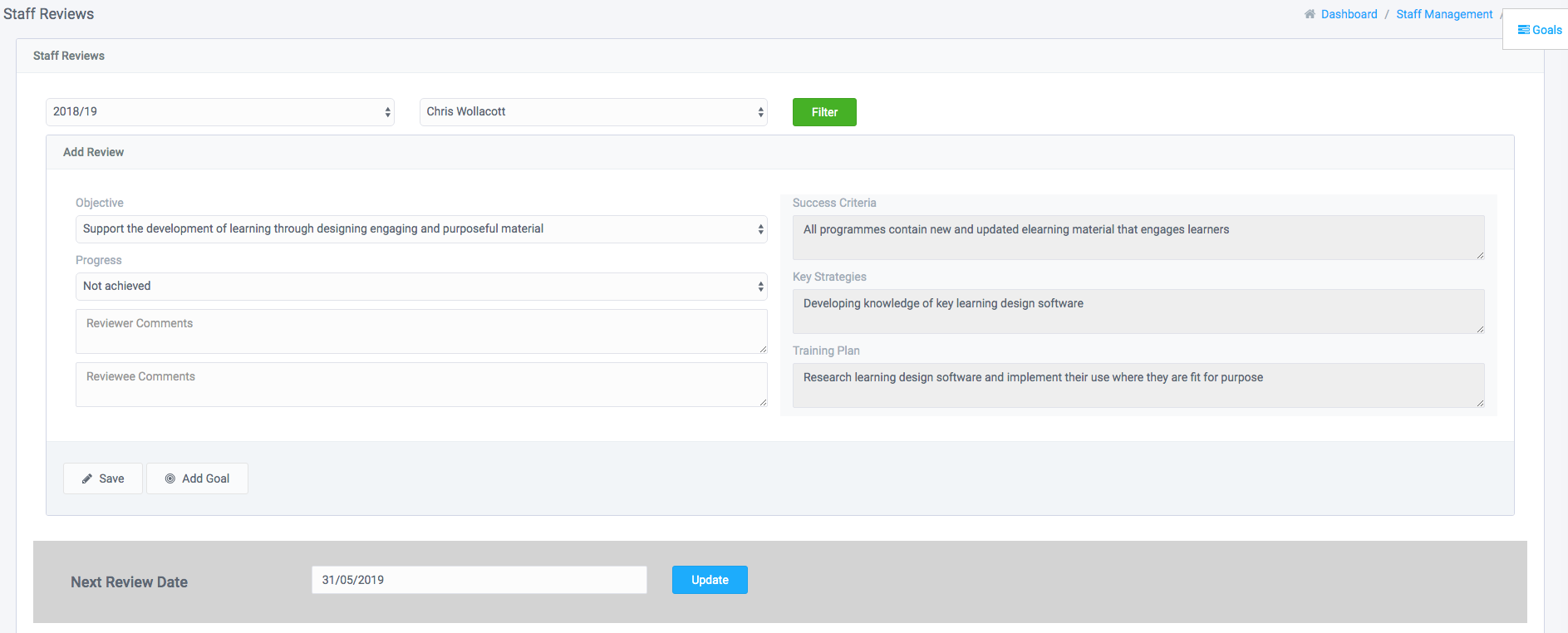
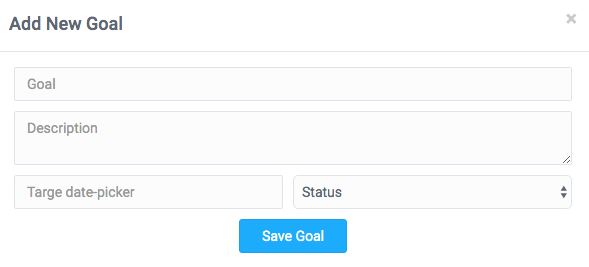
Goals will appear in the goals tab on the right side of the page.
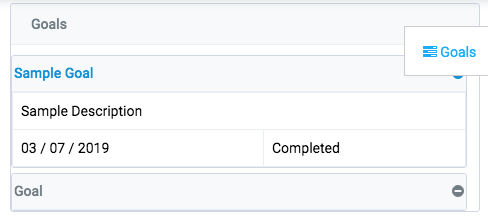
The line manager will then be able to see completed performance objective reviews below. They can also filter the records of the review by objective which will demonstrate improvement over time. A report of these previous reviews can be downloaded as a pdf by clicking the Performance Management Report button. Each review can be edited or deleted.
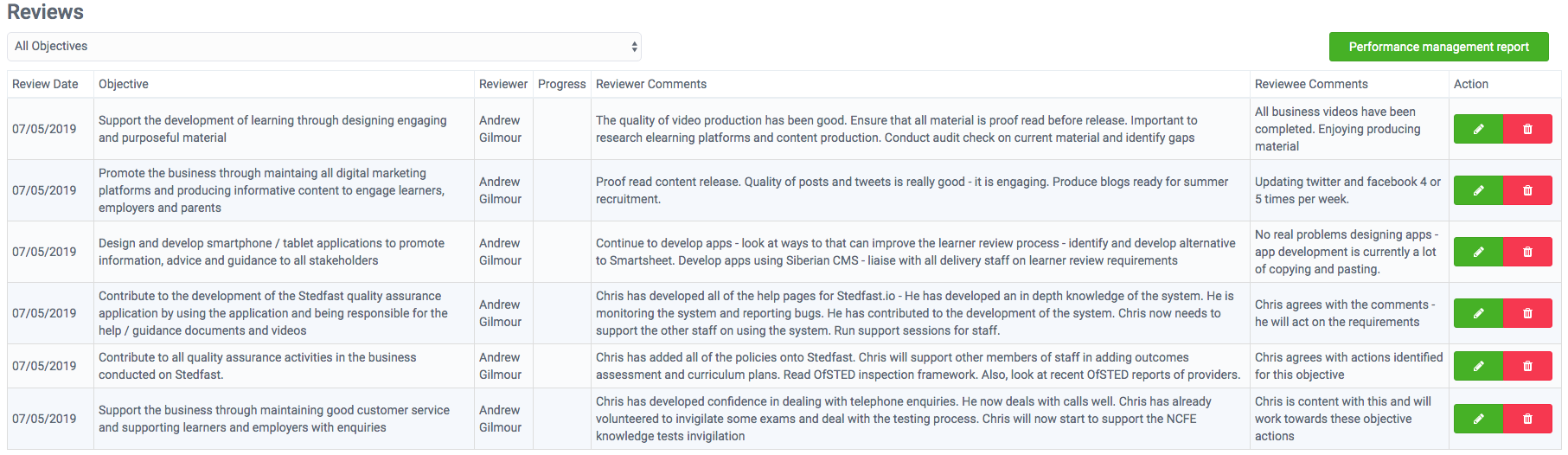
Aligned Standards
This report shows the number of times each professional standards aligned to the reviewees job role have been covered by performance objectives.
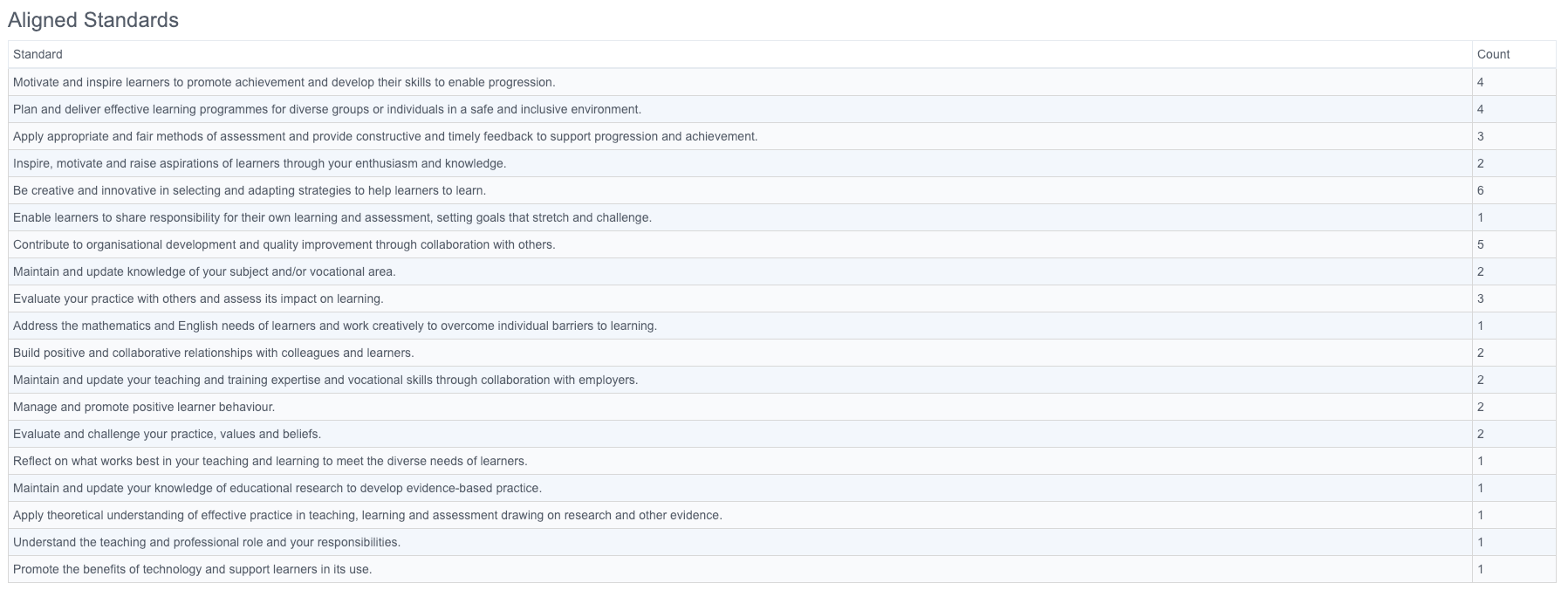
Staff Goals
After you have conducted a staff review and created goals for your staff you can easily view them all on the Staff Goals page. On this page, you will be able to filter the year and staff members to find the goals you are looking for. You can even further filter out goals to specific objectives if required. Once you have the right goals on your page you can see the goal title, description, target date and status.