The staff management module is designed for line managers to manage their staff.
In this module, line managers can add their staff’s certification, add their annual performance objectives and add CPD activities using the assigned users page.
They can also perform staff reviews that are focused on each objective. using the staff reviews page.
On the Assigned Users page, the details of the staff under the users management will be listed. For staff to appear in this page the admin must assign staff to you.
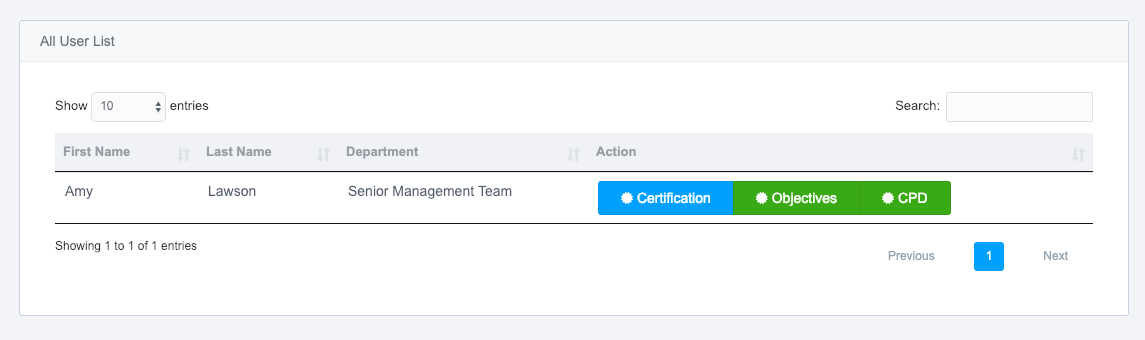
Adding Certification
Line managers can click on the Certification button and will have the ability to upload staff certificates. This page will allow you to view the file you submitted as a certificate and delete them at any time.
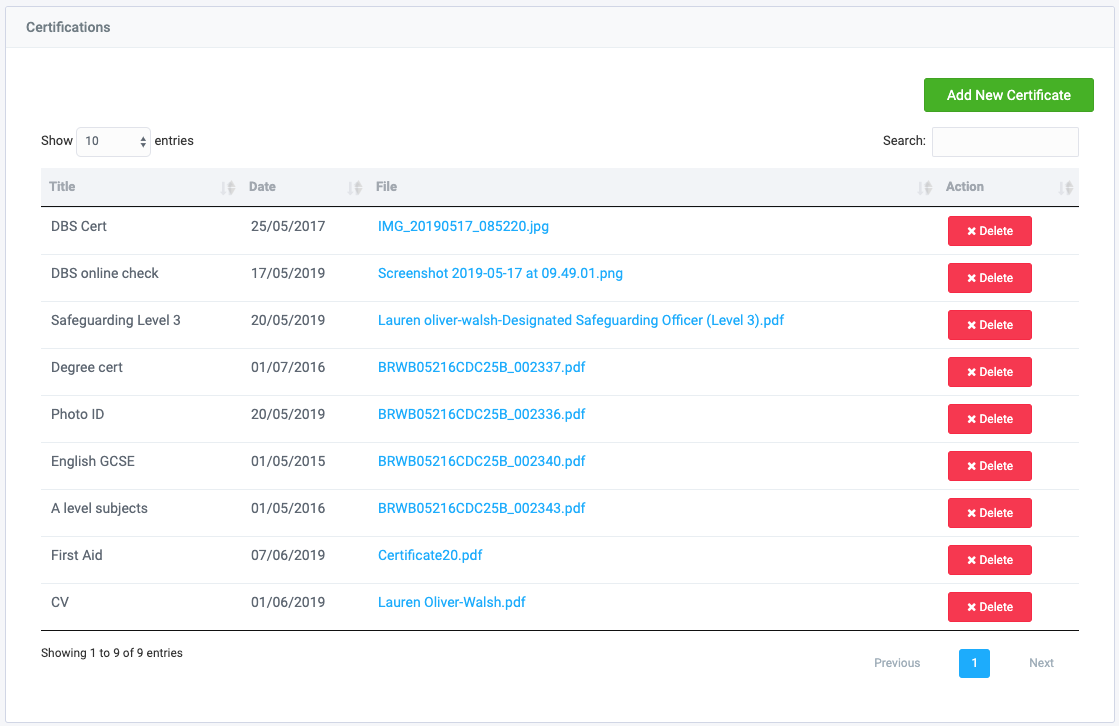
To upload a certificate simply give it a title, select the date of achievement and choose a file. Then add the certificate.
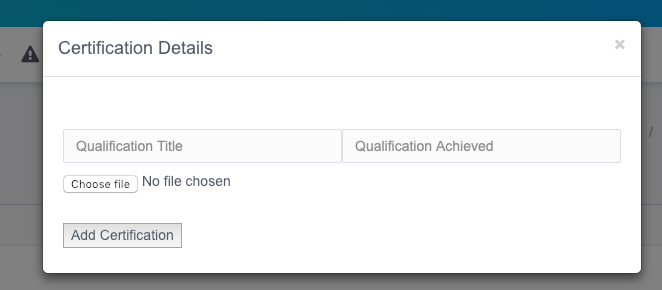
Adding Objectives
Line managers can add annual performance objectives that staff need to work towards. The first thing you must do is set the correct reporting period and then filter. You will now see the according to objectives and when new ones are added they will show here. This display will show you the objective, success criteria, key strategies and the training plan. You can also edit or delete the objective at any time.
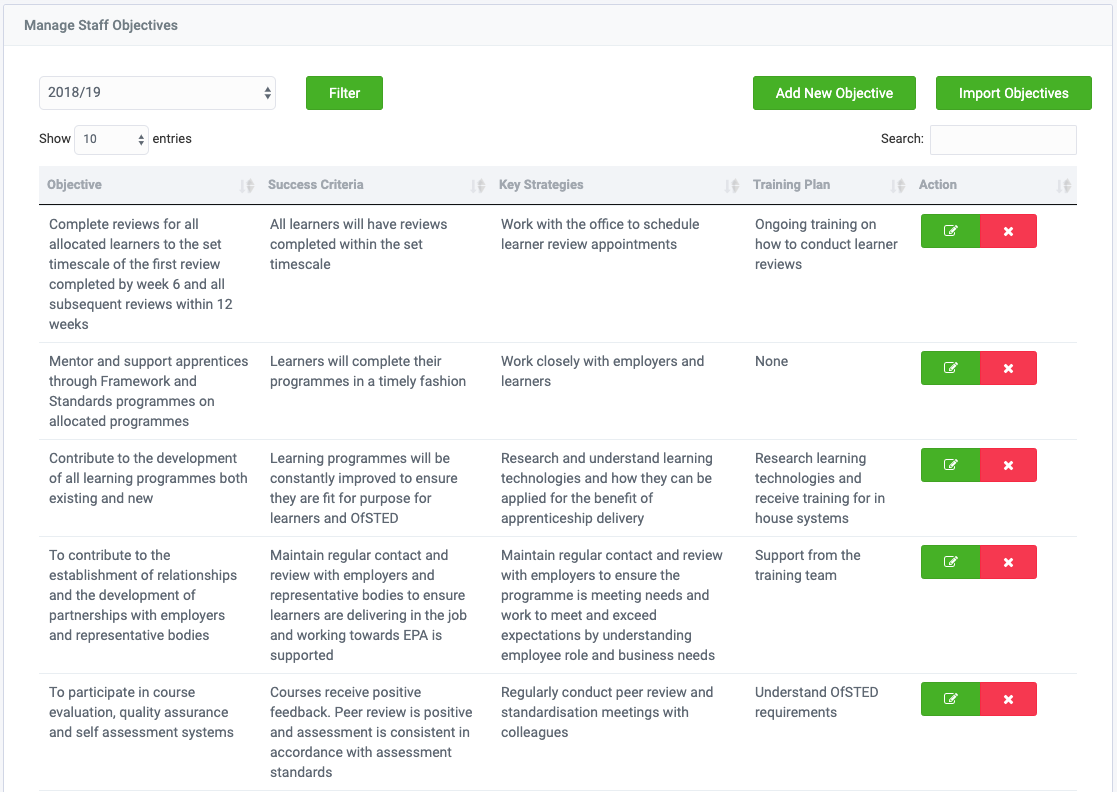
To create an objective you will need to add the following details:
Objective – what do you want them to achieve?
Success Criteria – what measure will be used to determine achievement?
Key Strategies – what can be done to ensure achievement?
Training Plan – what training can be given to support meeting the objective?
Professional Standards – each job role has assigned professional standards – which standards does the objective align to?
CPD – Are any CPD activities aligned to the objective?
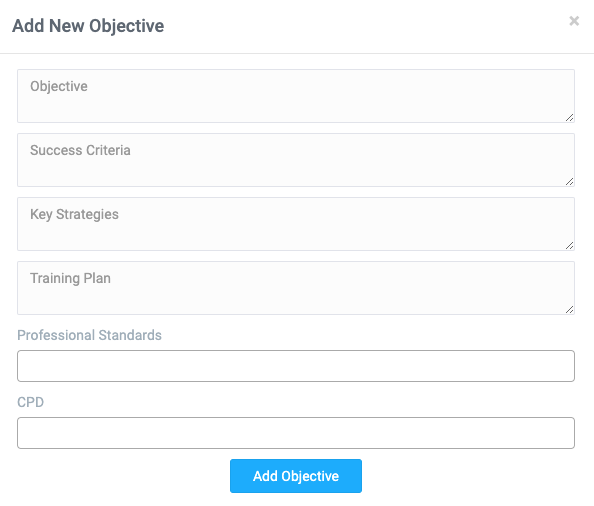
Alternatively, you can import objectives from a different year/reporting period rather than re-create them.
Adding CPD
The line manager is also able to add CPD activities for their members of staff. On this page will be a graph that displays the total number of CPD hours a user has had or will have within each year. Below will be the list of all the CPD activities. You’ll be able to see the activities’ title, cost, venue and status. They can then be edited at any time.
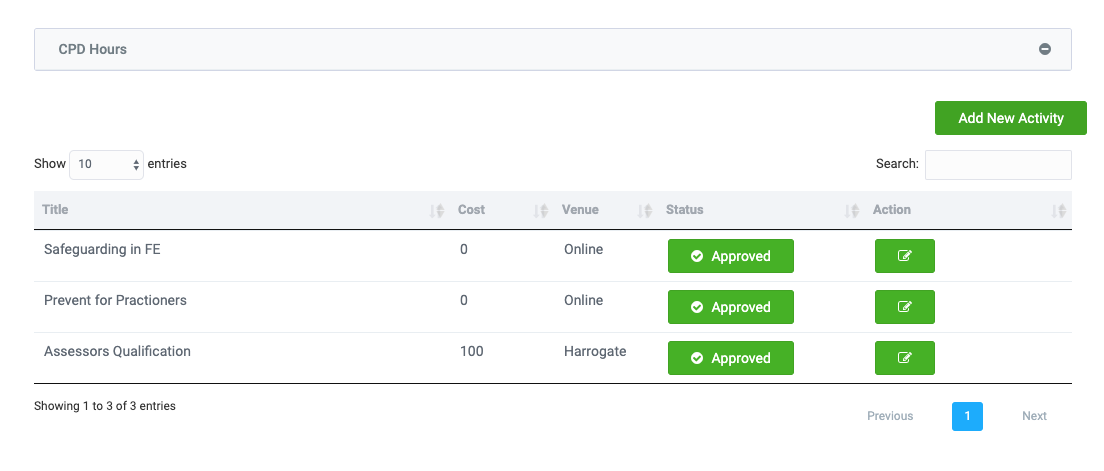
To add an activity you will have to fill in the following information:
- Title
- Scheduled date of the activity
- Description
- The professional standards included in this activity
- Cost
- Location/venue
- How many hours it will be
- Type
- Development Area
- Explanation of how the activity will support development.