After adding assessment plans, the system administrator can then start to add curriculum plans. The video below explains how to do this.
How to do this
Begin by selecting Delivery Plans on the main menu.
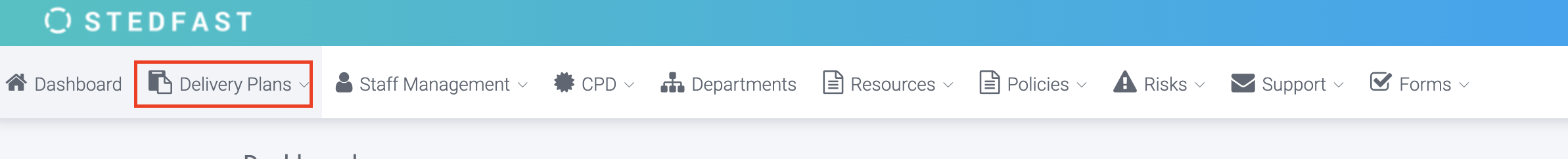
Then select curriculum plans
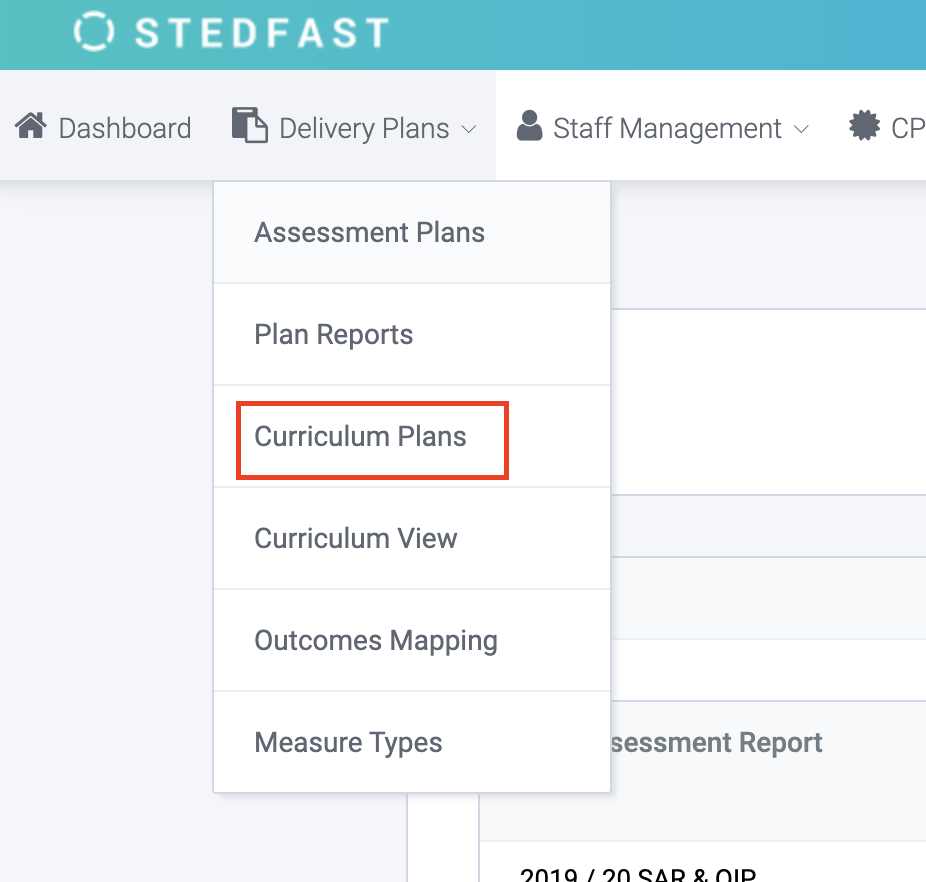
Next, select Create New Plan
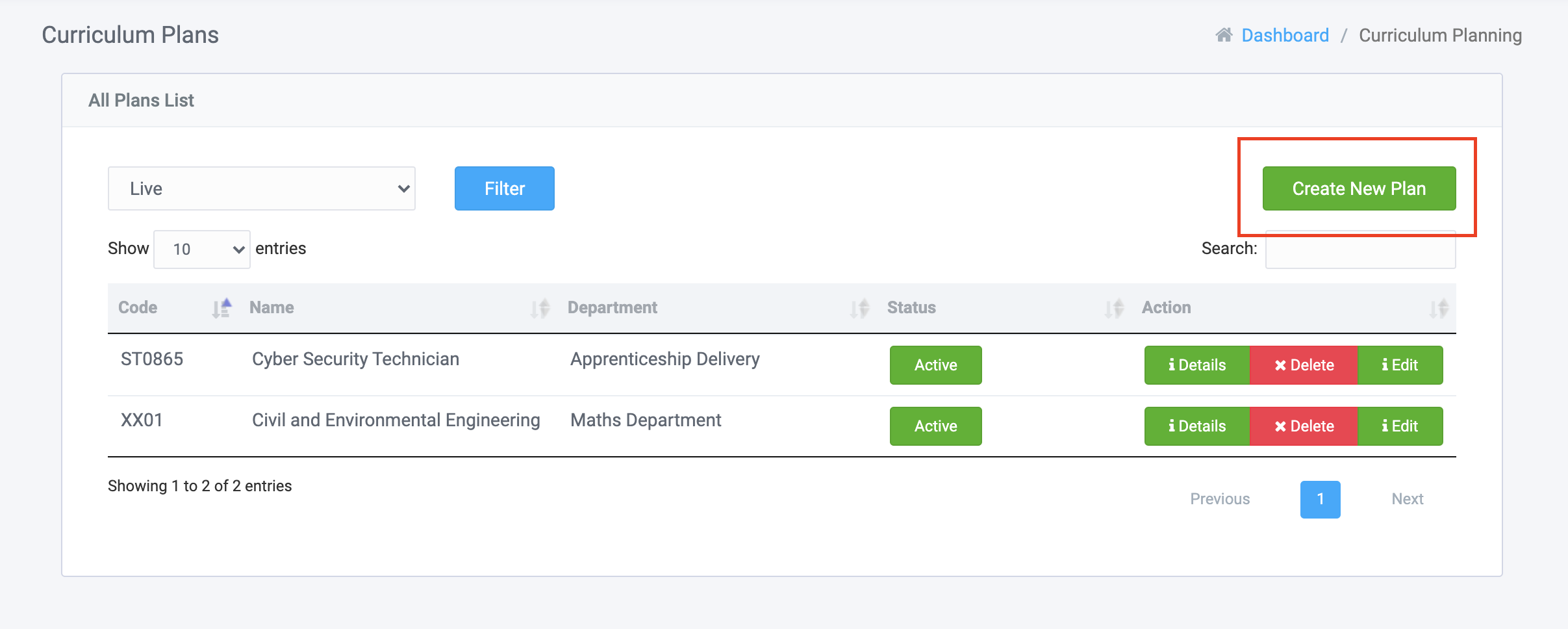
Now add the details.
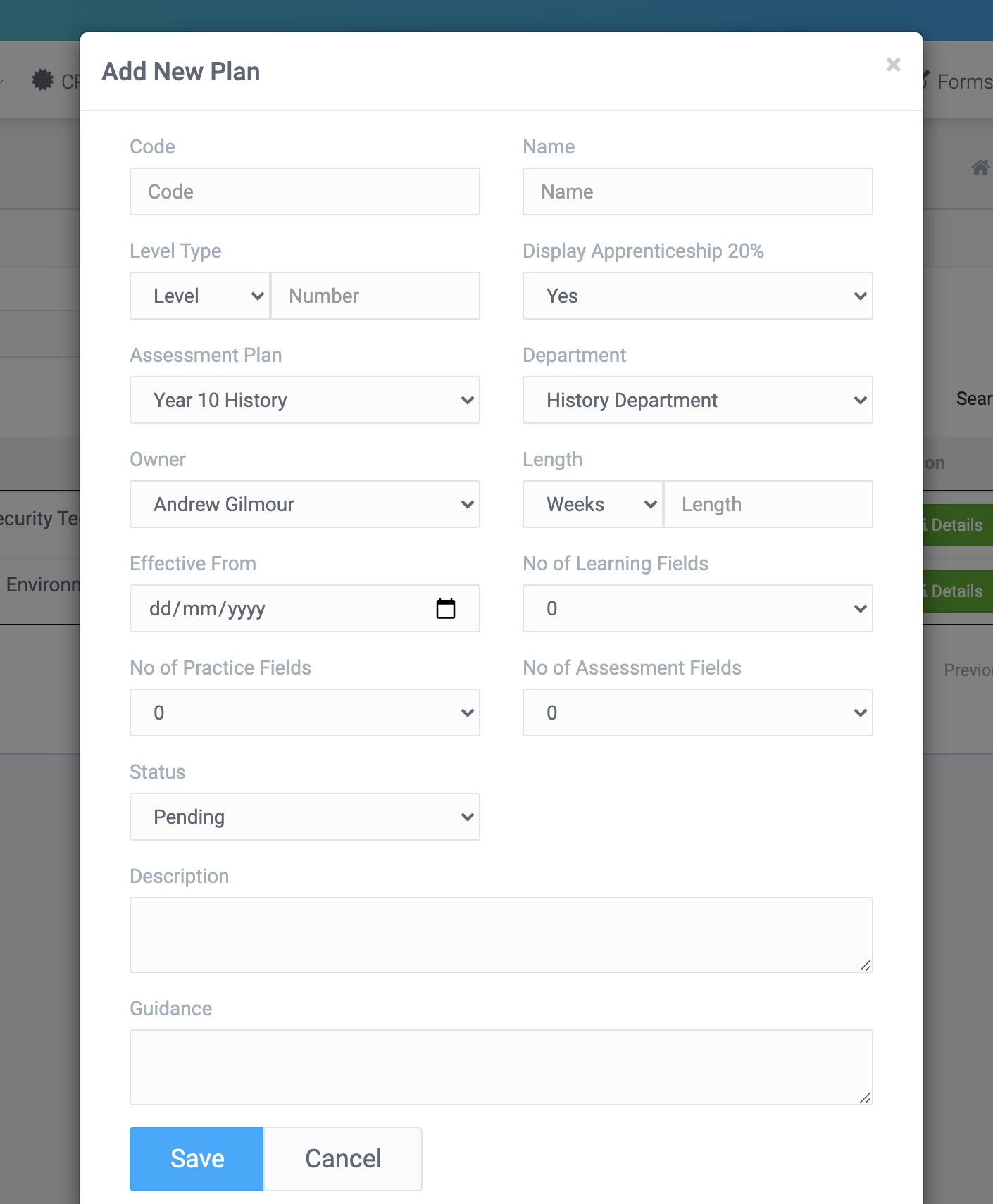
You will need to add:
- A reference code
- The title of the curriculum plan
- The level, grade or year that the plan applies to
- If the plan is for an apprenticeship, then select yes to display the 20% off the job learning features
- Choose the assessment plan that this curriculum plan is for
- Select the department that is delivering the plan
- The plan owner
- The length of the programme. This can be weeks, months, terms or years.
- You then need to select the number of extra fields needed for learning, practice and assessment. Each of these areas has one default field. You can now add extra fields. Once the plan has been created, you will then be able to add template field headings.
- Select the status of the plan
- Add a description
- Add guidance for staff who may be working on the curriculum plan.