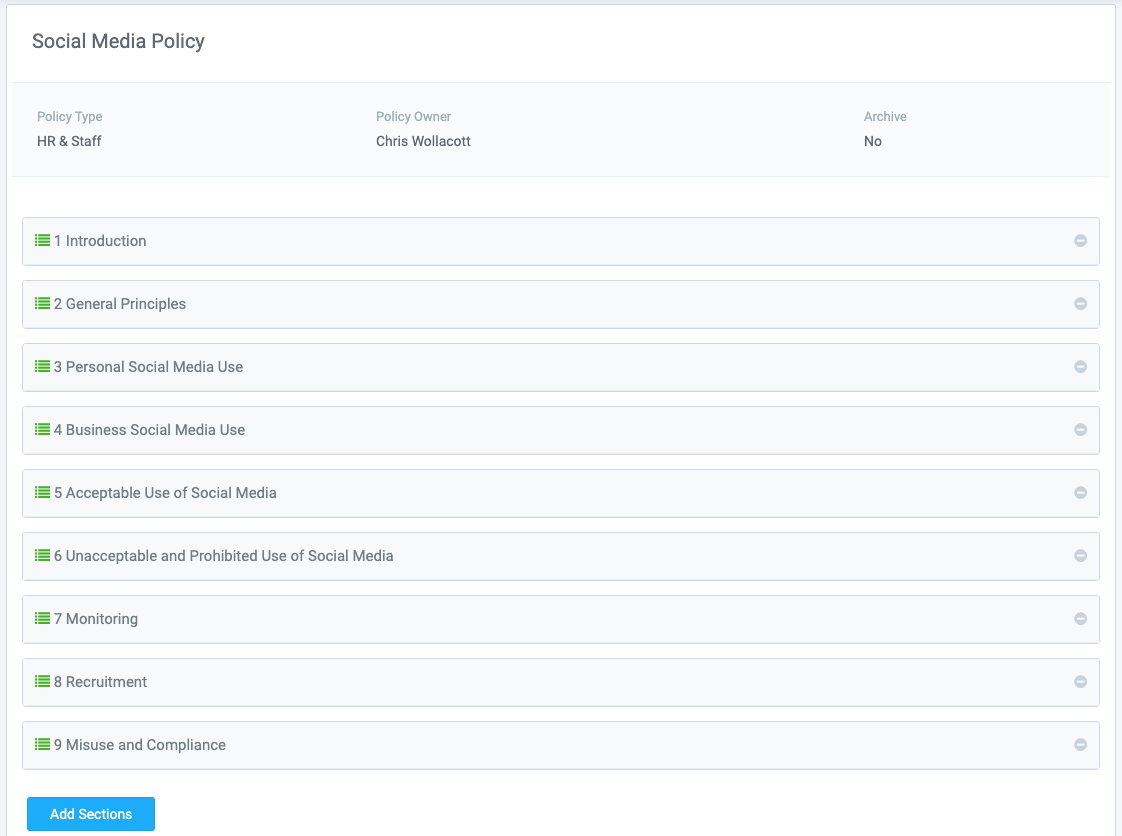On the policies page, you will find all of the policies that you need to follow.
It will show details of:
- The policy title.
- The policy type.
- The policy owner.
- The date of the next review.
Then in the right-side column, you can click details for further information. However, if you are the plan owner of a policy you will also be able to delete the policy and edit its details.
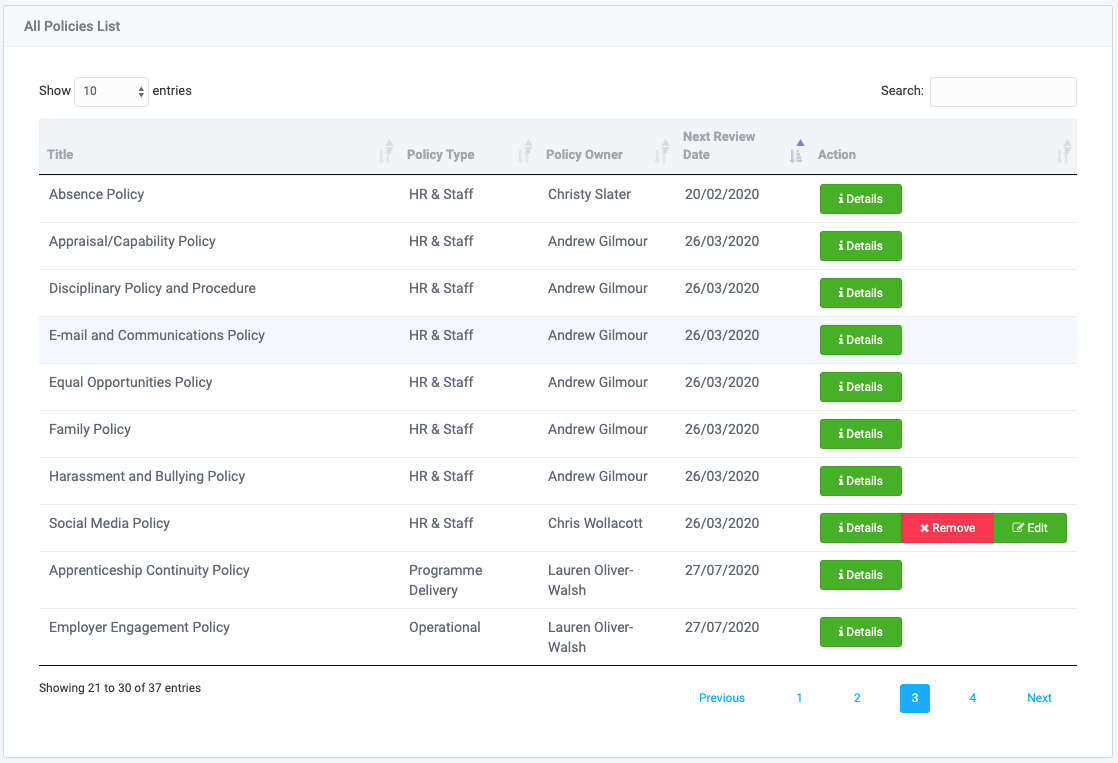
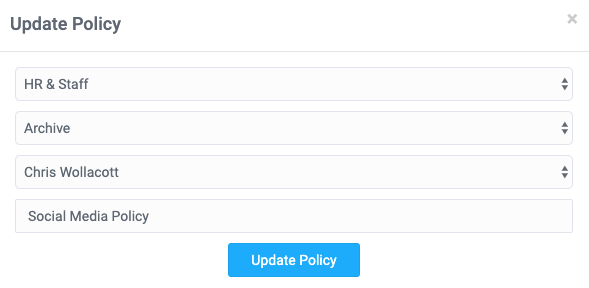
Clicking on details will take you to a new page with further information about the policy.
The main part will be the sections added in by the policy owner or by policy editors. Clicking on each section will show its information. If you are a policy editor you will have the option of editing a section or adding one. Below that will be the date of any previous reviews. Editors can click the completed button to confirm that a review has been done.
On the right will be an options tab that lets you download the policy report. An editor can also add other policy editors and see who else is an editor.